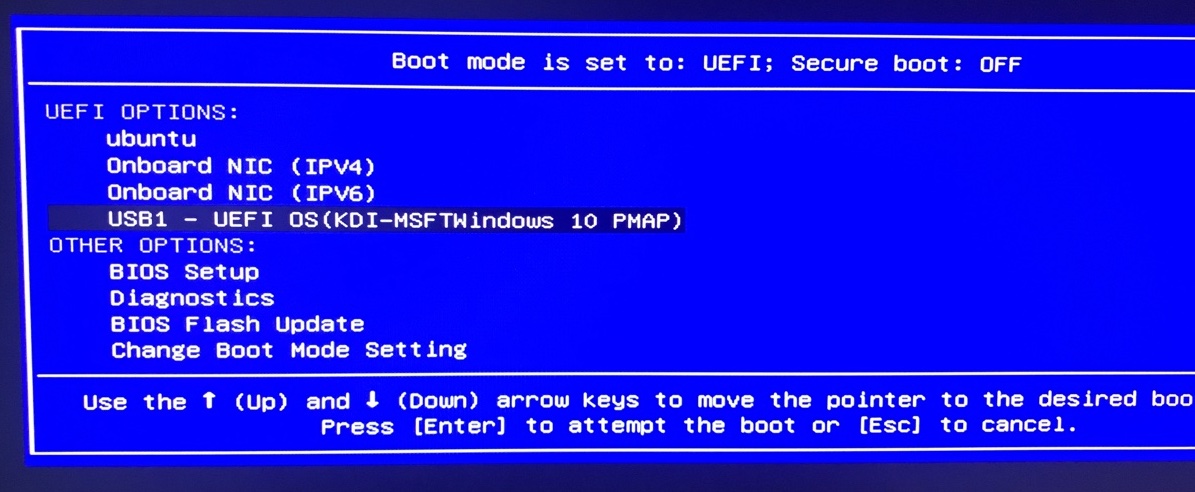WOL and Shortcut Hybernate or Restart windows
set up ให้ computer WOL (Wakeup On Lan) เพื่อให้ Lan card accept ในการรับ Wake Up Onlan (ส่วนนี้ใน.Lan card) ตามรูปแสดงด้านล่าง (Tap: Power Management) ให้ตรวจสอบ Computer หรือ Notebook ที่ใช้ด้วย อาจต้องมีการ setup ที่ Bios setting ด้วยเพื่อให้เครื่องรับการ WOL เช่นกัน เมื่อจะทำงาน Remote ให้ใช้การ Hybernate แทนการ shutdown (shutdown แล้ว wake up ไม่ตื่น น้ะครับ!) สร้าง Shortcut ที่ desktop screen สำหรับ Hybernate […]
WOL and Shortcut Hybernate or Restart windows Read More »