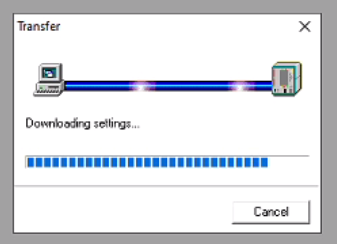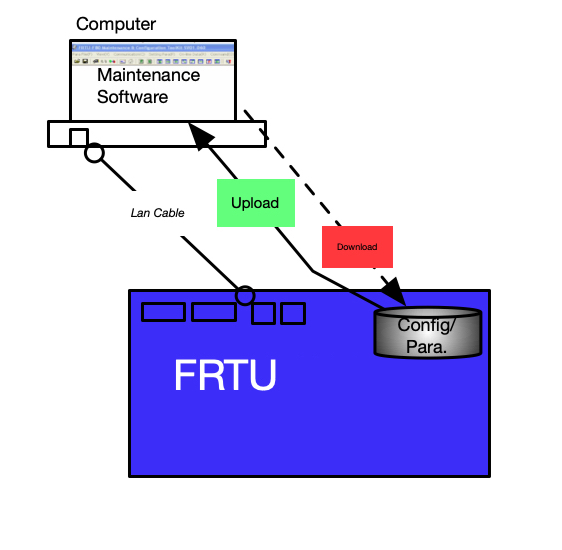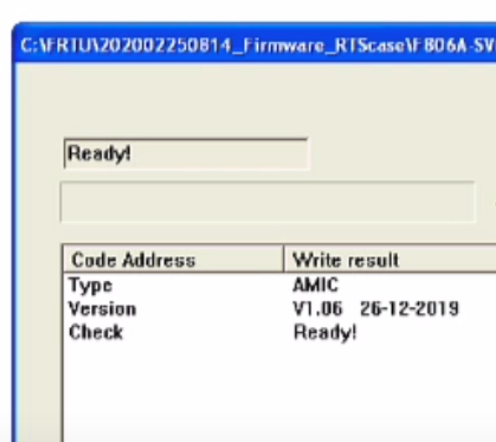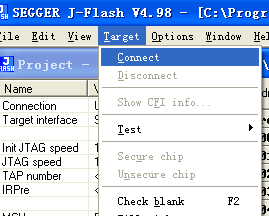SIEMENS DIGSI5 Installation
ติดตั้ง Digsi5 ในเครื่อง Computer ใช้ Windows 10 (or Windows 7 Up) Download Digsi5 จาก Web ของ SIEMENS เพื่อติดตั้ง (file installation zip ~ 1.2Gb ให้มีพื้นที่ติดตั้งและ copy file ให้เพียงพอ) ดำเนินการติดตั้ง DIGSI5 (ตามตัวอย่าง เป็น v.8.00) เมื่อติดตั้งเรียบร้อย หากมี License ให้ทำการ transfer license มาก่อนที่จะเปิดใช้ ถ้าไม่มี License จะสามารถใช้ได้เป็น Trial Mode ใช้งานได้ประมาณ 30 days. Transfer Digsi5 License (soft license) จาก Disk […]
SIEMENS DIGSI5 Installation Read More »