การ Set Regional Setting ใน Windows XP
Start > Control Panel > Regional Setting
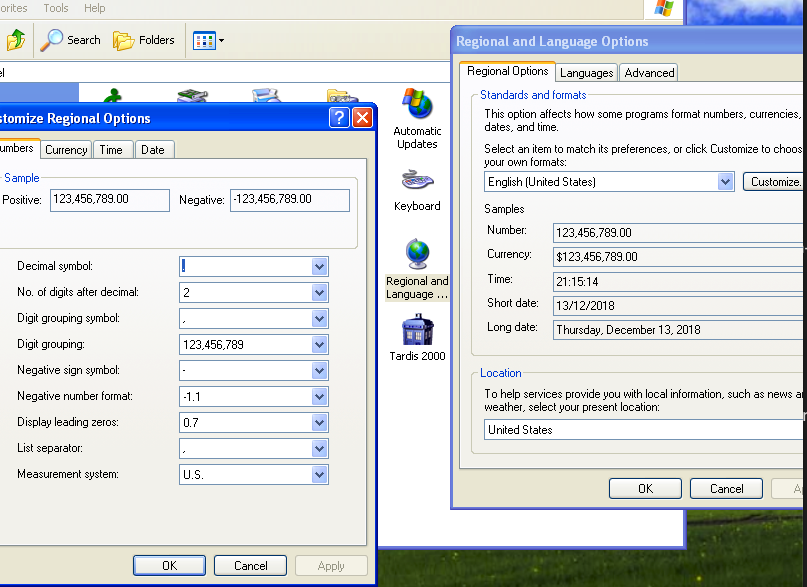
เลือก Standard and formats ที่ English (United States)
เลือก Customize
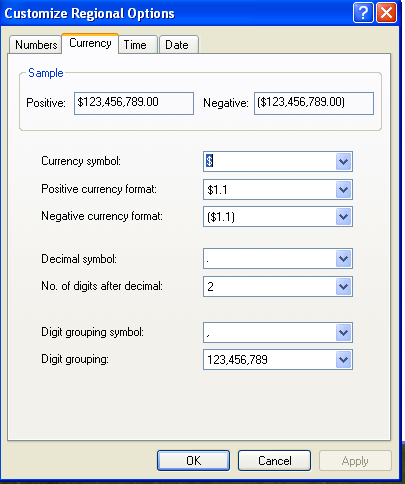
ตรวจสอบ time format

ตั้ง Format เวลาให้เป็นแบบ24hr. (ใช้ HH:mm:ss)
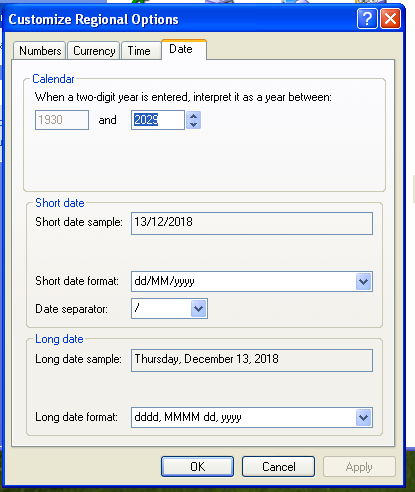
Format วันที่ให้เลือกรูปแบบตามรูป ,ปี ต้อง! เป็น คศ. (กรณีมีลงภาษาไทยไว้ระวัง format. เวลาเป็น พ.ศ. เพราะจะกระทบเรื่องการ config Load Report
