1. เปิด control panel และคลิก “network and sharing center”
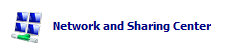
(หมายเหตุ: ให้เลือก view by เป็น large icons )
2. คลิก “change adapter setting”
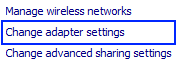
3. ดับเบิลคลิกที่เน็ตเวิร์คพอร์ตที่ต้องการตั้งค่า IP address

4. ดับเบิลคลิกที่ “internet protocol version 4 (TCP/IPv4)
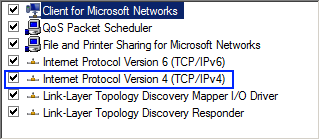
5. เลือก “use the following ip address” ตั้งค่า IP address และ subnet mask และคลิก ok
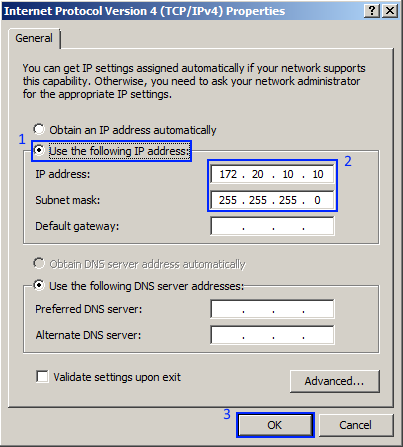
6. คลิก close
