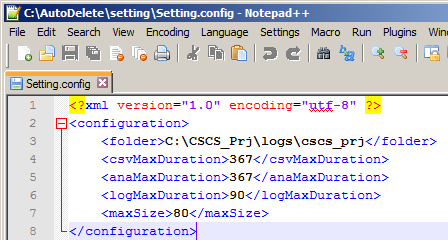วิธีติดตั้ง
- ดาวน์โหลด Auto Delete
- แตกไฟล์ AutoDelete.zip และติดตั้งโปรแกรม
วิธีตั้งค่า
- เปิดโฟลเดอร์ C:\AutoDelete\setting
- คลิกขวาที่ Setting.config และคลิก Open with Notepad
- ปรับ parameter ต่าง ๆ ให้ถูกต้องตามการใช้งาน
- บันทึกการแก้ไข (Ctrl+s)
ค่า parameter ต่าง ๆ
- folder: โฟลเดอร์ที่เก็บ log ไฟล์ (ปกติอยู่ที่ C:\CSCS_Prj\logs\cscs_prj)
- csvMaxDuration: ใช้กำหนดจำนวนวันสูงสุดในการเก็บ event
- anaMaxDuration: ใช้กำหนดจำนวนวันสูงสุดในการเก็บ analog
- logMaxDuration: ใช้กำหนดจำนวนวันสูงสุดในการเก็บ FE log
- MaxSize: ใช้ขนาดสูงสุดของพื้นที่ใช้งานใน hard disk ที่สามารถใช้ได้ (หน่วยเป็น %)
ตัวอย่างของการตั้งค่า