การใช้งาน Batch file เพื่อนำมาประยุกต์การใช้งาน หรือ command
@ECHO OFF
สำหรับ ไม่ให้แสดงข้อความ command นั้นใน command box. (แต่ผล return ของcommand นั้นจะยังคง แสดงอยู่)
REM Message
สำหรับแสดงข้อความ Message บนหน้าจอ (เพื่อสื่อสารหรือส่งข้อความ แต่ถ้าอยู่ใต้ @echo off ก็จะไม่แสดง)
prompt $p$g
สำหรับ ตั้งค่า command prompt
เครื่องหมายสำหรับ Prompt
$Q =(เครื่องหมายเท่ากับ)
$$ $(เครื่องหมายดอลล่าร์)
$T เวลาปัจจุบัน
$D วันที่ปัจจุบัน
$P ไดรฟ์และไดเรกทอรี่ปัจจุบัน
$N ไดรฟ์ปัจจุบัน
$G > (เครื่องหมายมากกว่า)
$L < (เครื่องหมายน้อยกว่า)
$B | (เครื่องหมายไปป์)
$_ ขึ้นบรรทัดใหม่(เหมือนกด enter)
$E ตัวอักษร Escape (crtl-[ หรือ รหัส asci 27)
$H Backspace
set temp=c:\temp
สำหรับตั้งค่า variable temp ว่าชี้ไปที่ไหนบ้าง
path=c:\windows;c:\;
สำหรับระบุ Path ว่าถ้า run file จะเข้าไปค้นหาที่ path ไหนบ้าง , ถ้าต้องการเพิ่ม path จาก path เดิมใช้ path=%path%;c:\newfolder;
[Menu] menuitem=Standard menuitem=Windows menuitem=Link [Standard] device=c:\dos\emm386.exe ram devicehigh=c:\dos\ansi.sys [Windows] device=c:\windows\emm386.exe noems [Link] include=Standard device=c:\dos\link.exe [Common] device=c:\dos\himem.sys dos=umb dos=high files=25 buffers=15 stack=0,0 shell=c:\command.com c:\ /p
ตัวอย่างการสร้าง Sub menu ใน batch file (command).
เพิ่มเติม
- menudefault=blockname[,timeout]
- menucolor=text[,background] // sample “menucolor=15,1”
Color code and Code Number
[0=ดำ][1=น้ำเงิน][2=เขียว][3=Cyan][4=แดง][5=ม่วง][6=น้ำตาล][7=ขาว][8=เทา][9=ฟ้า][10=เขียวอ่อน][11=light cyan][12=ชมพู][13=ม่วงอ่อน][14=เหลือง][15=ขาวสว่าง]
- include = blockname // กรณีต้องการเพิ่มการ Run blockname ใน block menu อื่นๆ
- submenu=menublock[,description] // submenu=Windows ,Setup Windows option.
@echo off rem AUTOEXEC.BAT file, multiple configurations if "%config%"==="Standard" goto standard if "%config%"==="Windows" goto windows if "%config%"==="Link" goto link rem other configurations here goto end :standard rem Standard configuration commands here goto end :windows rem Windows configuration commands here goto end rem Link configuration command here :end
ตัวอย่างการใช้ if. และ jump to
@echo off rem this batch file move file from %1 to %2 if %1!==! goto warning if %2!==! goto warning echo Moving file... copy %1 %2 >nul echo y | del %1 >nul echo File moved goto end :warning echo Move format: move source destination :end
edit [file.xxx]
Edit สำหรับการสร้างและการแก้ไข file.xxx จาก dos mode
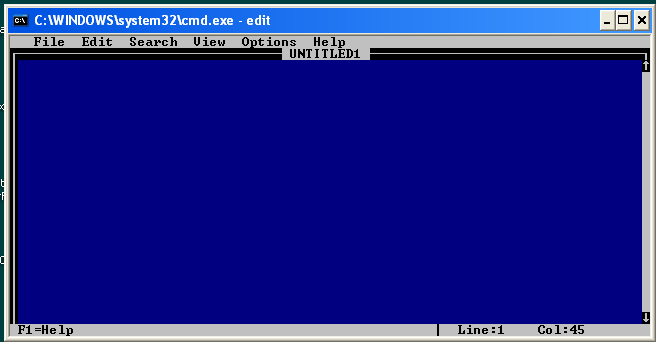
chkdsk
สำหรับการตรวจสอบ check disk
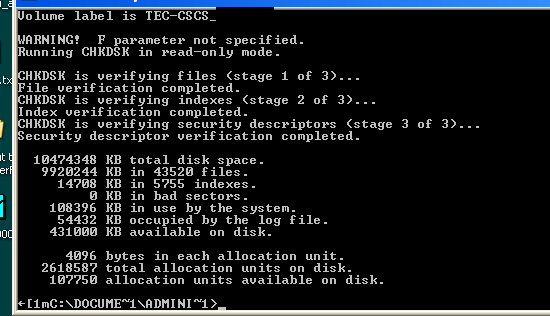
การใช้ For เพื่อ Loop ใน Batch file
@Echo Off for /L %%n in (1,1,30) do ( @ping -n 10 localhost @Echo %Date% %Time% )
ตัวอย่างนี้ทำ for loop จำนวน 30 ครั้ง ในแต่ละครั้งทำตาม list ของ do()
ปล. ถ้าจะ run cmd line เพื่อทดสอบ for loop ส่วนของ %%n เวลาใช้ใน command prompt (cmd) ตรงให้ใช้ %n พอ(ไม่ต้อง % 2 อันเหมือนที่จะใช้ใน batch file)
Batch file ตัวอย่าง
- Delay time start program >> Startdelay.bat
- Delay time start viewer of Elipse >> Startdelay_ElipseViewer.bat
