Step1 : ติดตั้ง Driver เพื่อให้ Computer เห็น USB Hardlock/Dongle
- Connect iControl Sentinel dongle to the computer.
- Install driver by execute the “HASPUserSetup.exe”
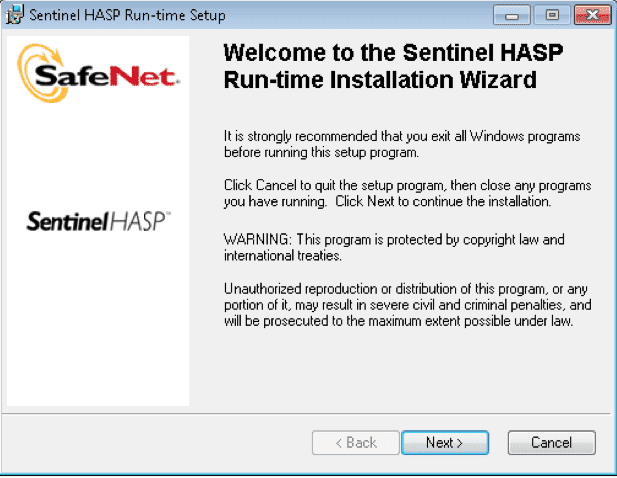
Step2: การตรวจสอบ ผ่าน iGcomms ว่า iControl ต้องใช้ license file code อะไร
- Check the software license code by execute the “ …\iControl\Bin\iGcomms.exe”
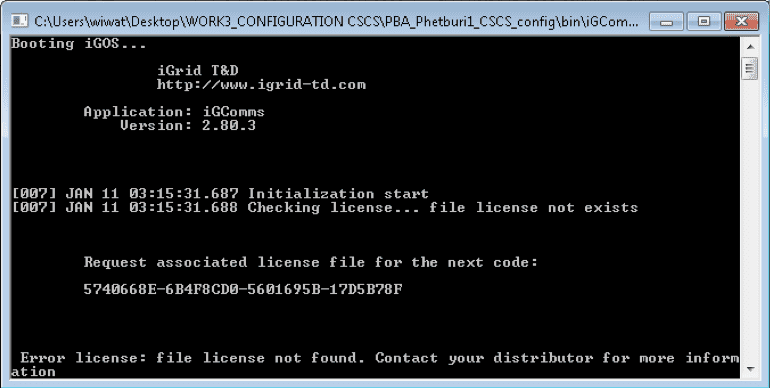
- จะเห็นว่า iGcomms ตรวจสอบ Dongle USB ที่ต่ออยู่จะ Request license file ตามรหัสดังกล่าว หากมี License file อยู่แล้วก็นำ file code ดังกล่าว xxxx.bin มา วางไว้ใน …\iContol\Bin เพื่อเวลาเปิด iControl จะมีการเรียกใช้เพื่อตรวจสอบ License file .bin ร่วมกันกับ Dongle USB.
- ถ้ายังไม่มี file license code “xxxx.bin file” ให้ประสานงานกับ โครงการฯ เพื่อขอ License file code จากผู้ผลิตฯ
- หากติดตั้ง file แล้ว ให้ลอง Run the iControl application. ควรจำสามารถ Run ได้ ถ้า license file และ/หรือ USB dongle ติดตั้งไม่สมบรูรณ์ จะขึ้นข้อควางแจ้งเตือน “The license for iControl server has not been found. Please connect the correct dongle” ให้ตรวจสอบ Feature ใน USB Dongle เพิ่มเติม

