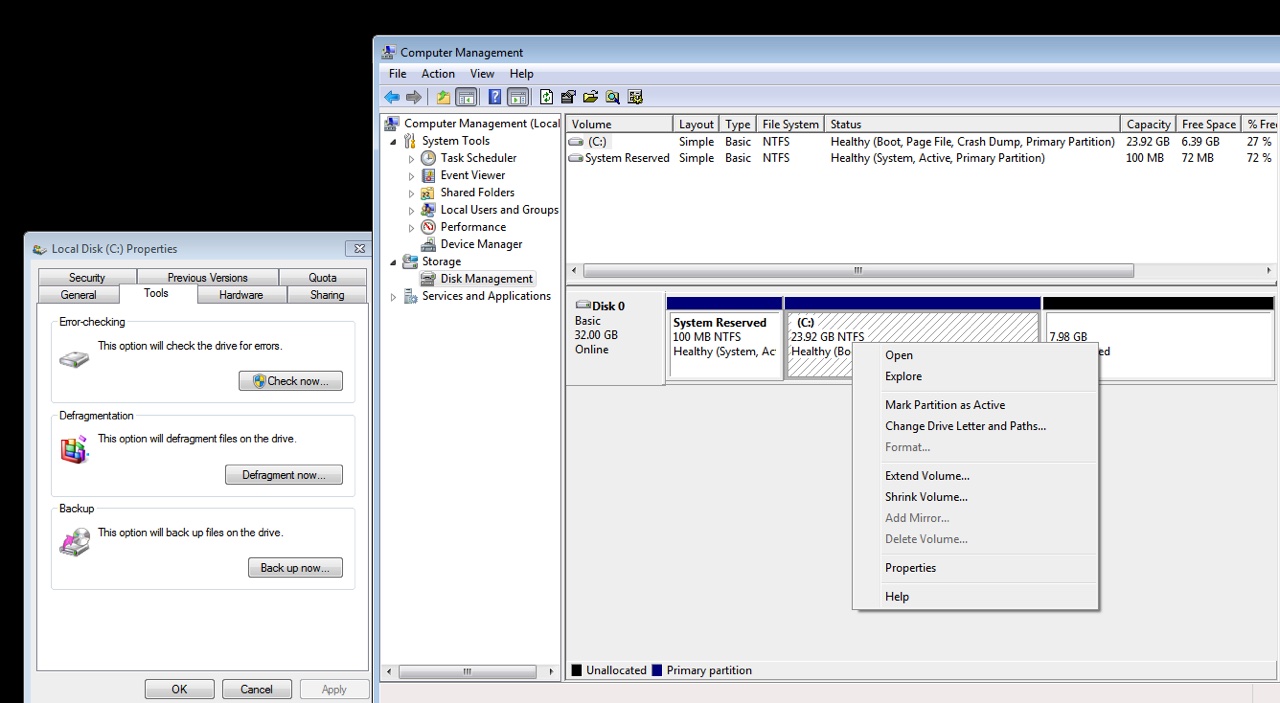Oracel VM
Windows OS
- Run C:\Program Files\Oracle\VirtualBox\VboxManage.exe modified “c:\Users\xxxxxx\file.vdi” –compact.
MacOS
- Open Terminal and goto “cd /Applications/VirtualBox.app/Contents/Resources/VirtualBoxVM.app/Contents/MacOS/”
- Run ตามโครงสร้างคำสั่ง “VBoxManage modifyhd –resize [new size in MB] [/path/to/vdi]” เช่น VBoxManage modifyhd –resize 80000 ~/Documents/VM/Windows.vdi
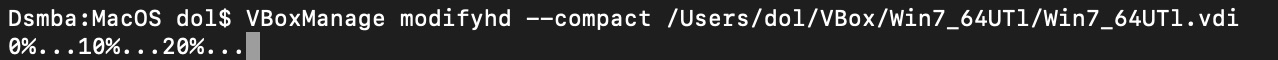
- คำสั่งตรวจสอบข้อมูล info “VBoxManage showhdinfo ~/path/to/vmdrive.vdi
General tips.
- ถ้าจะลด size ของ Virtual disk ให้ไปลงขนาดใน Vitual ก่อน หรือไม่ ก็ จัดการfile ไม่ให้กินพื้นที่เต็ม Harddisk
- OracleVM6 หรือหลังๆ สามารถใช้ tools ใน software (menu)ก็สามารถเพิ่มหรือลด size(ตามที่จะสามารถลดได้ด้วยสภาพ v-disk) ได้