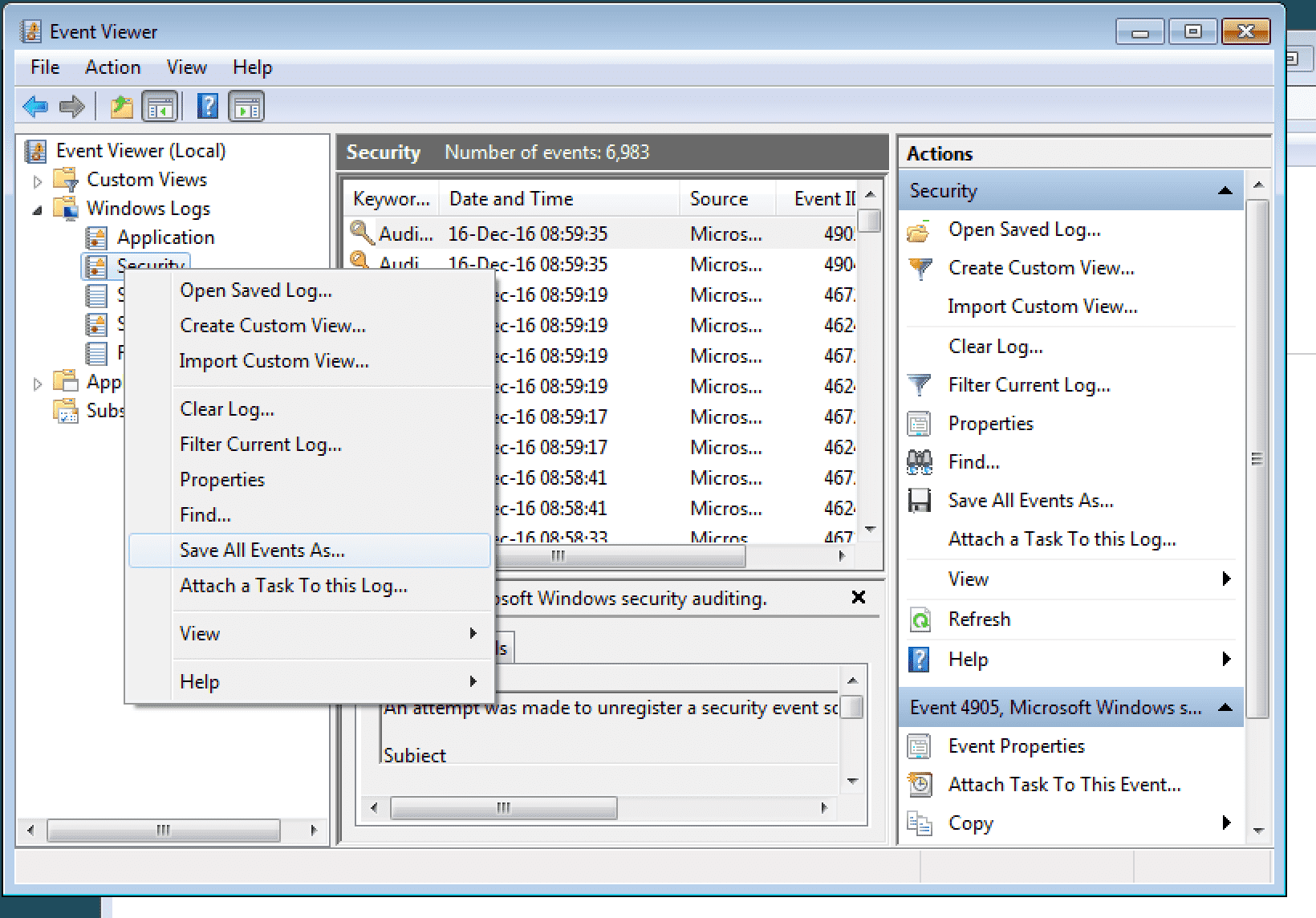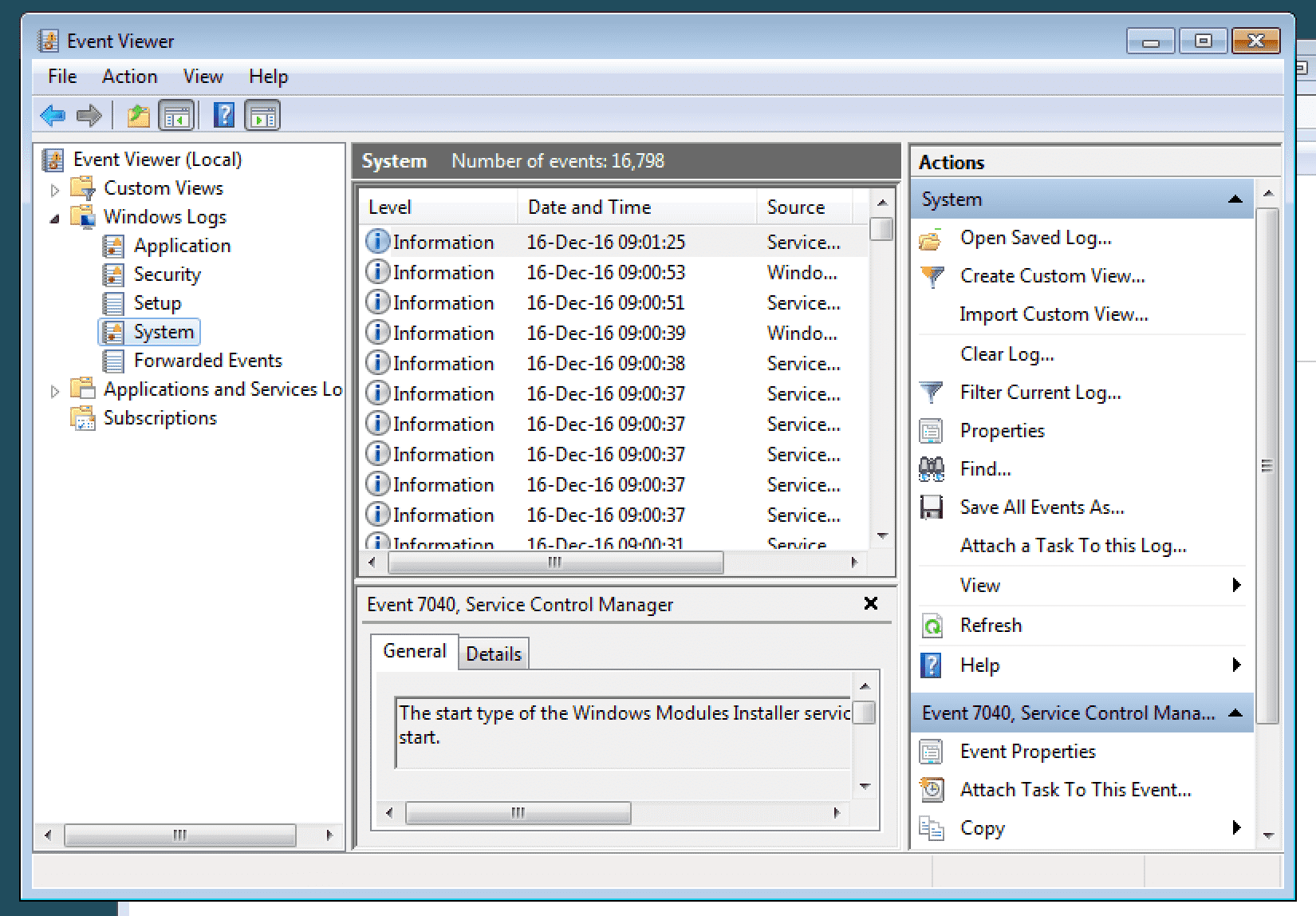Instruction to export Windows “Event” for investigate
1.Open Control Panel
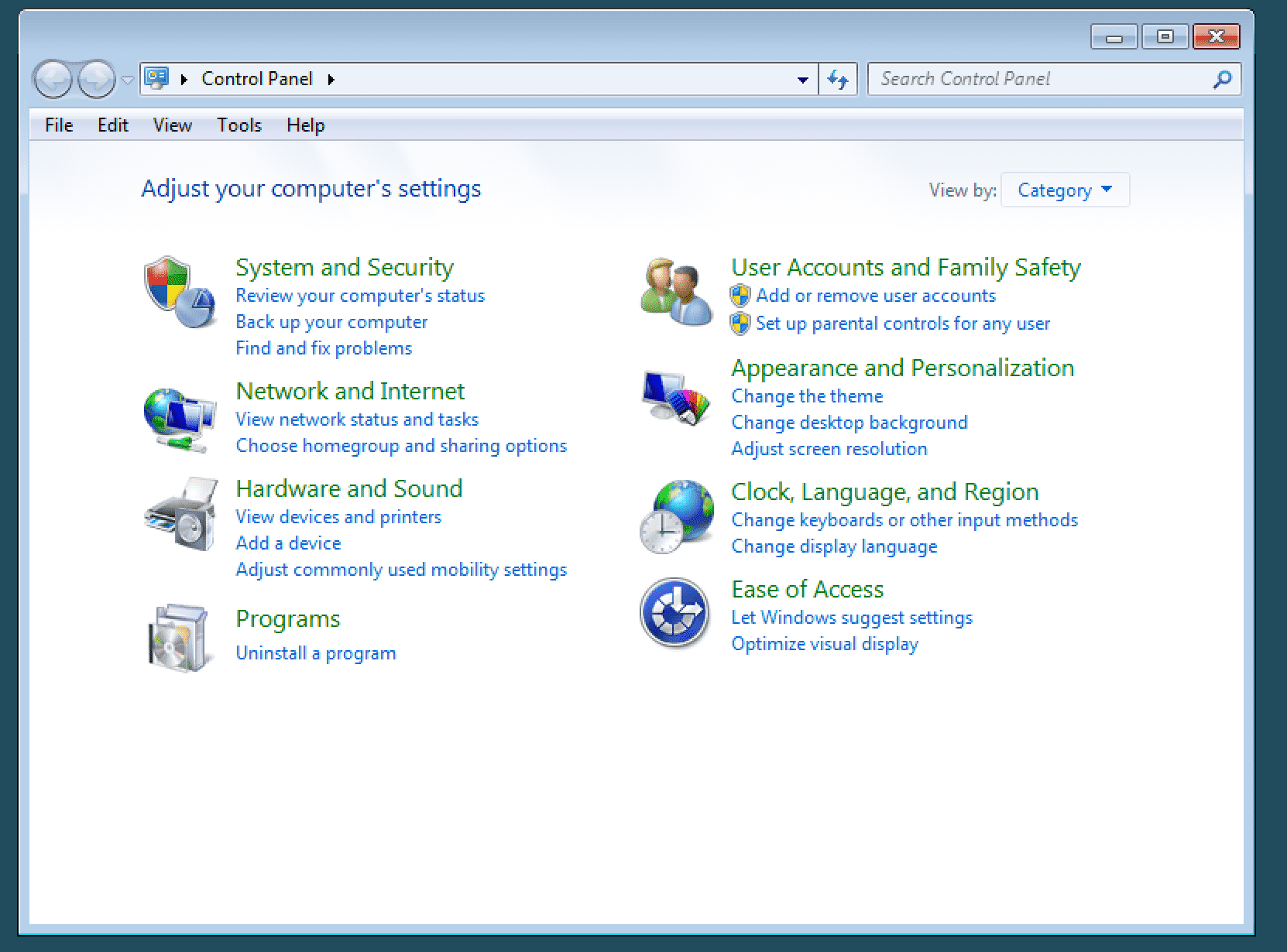 2.Find the administrator tools or type “event” in the
2.Find the administrator tools or type “event” in the
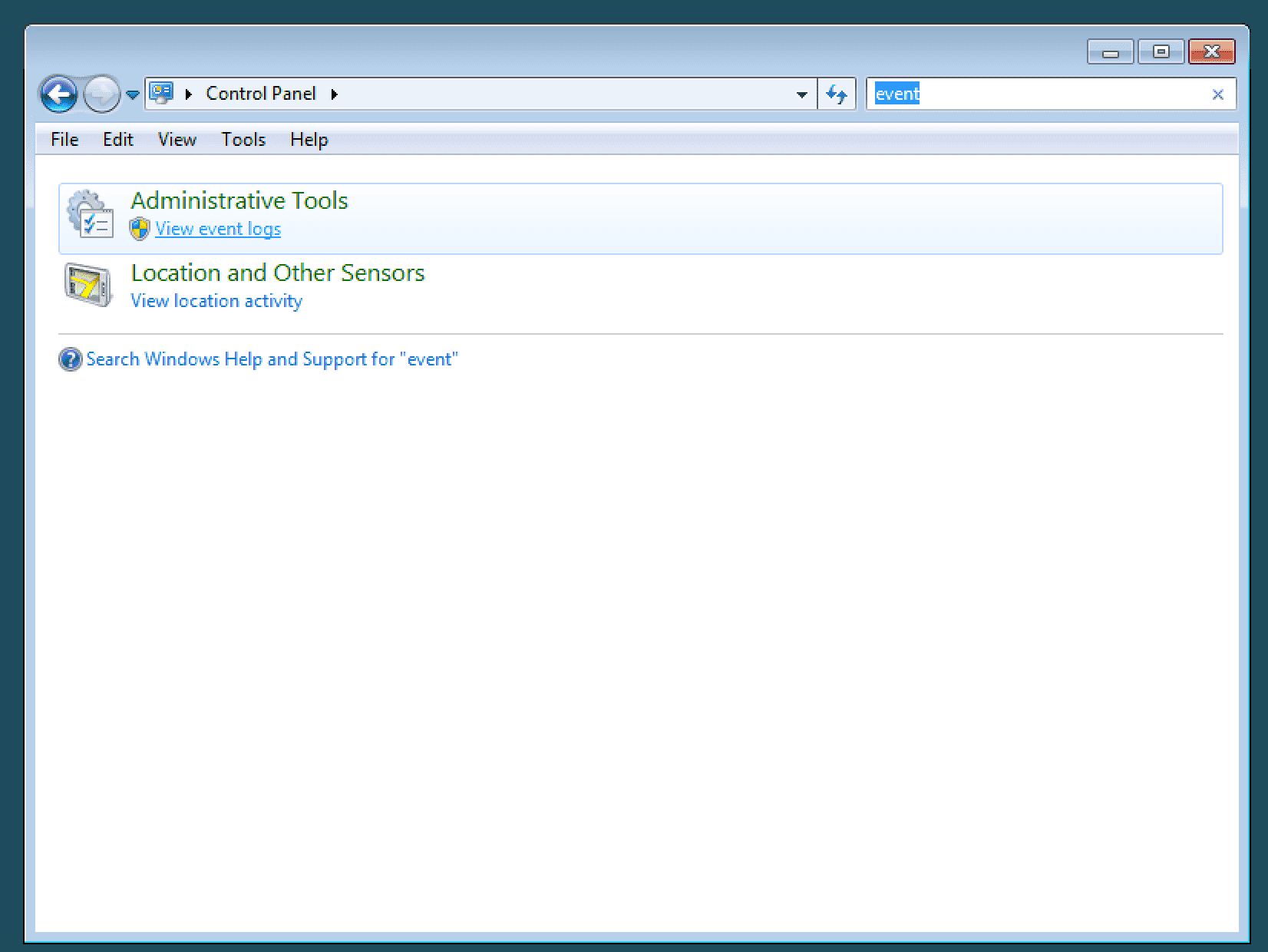
3. Open Event Viewer and click “Windows Logs”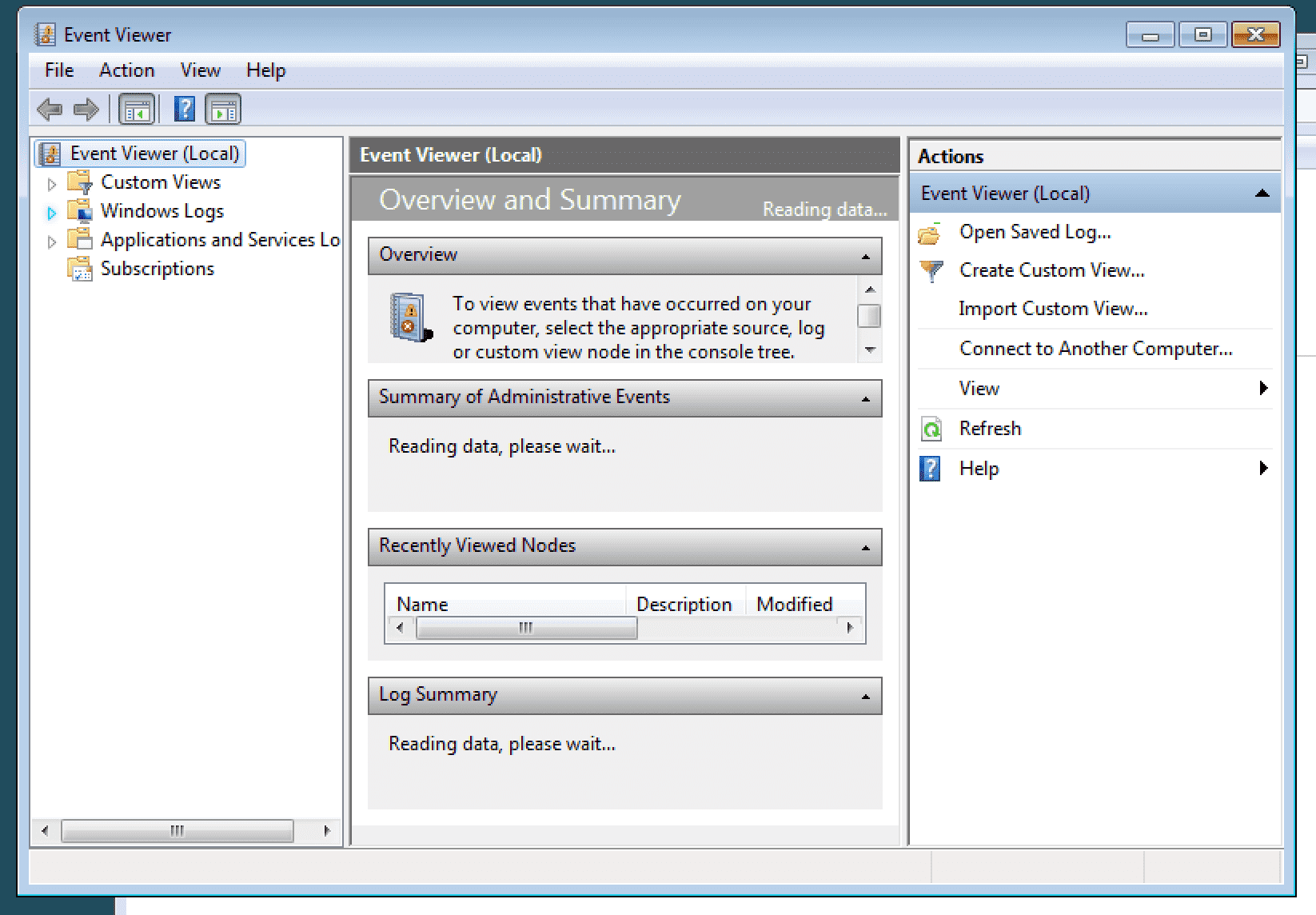
4. Right Click “Applications” and choose “Save All Events As…”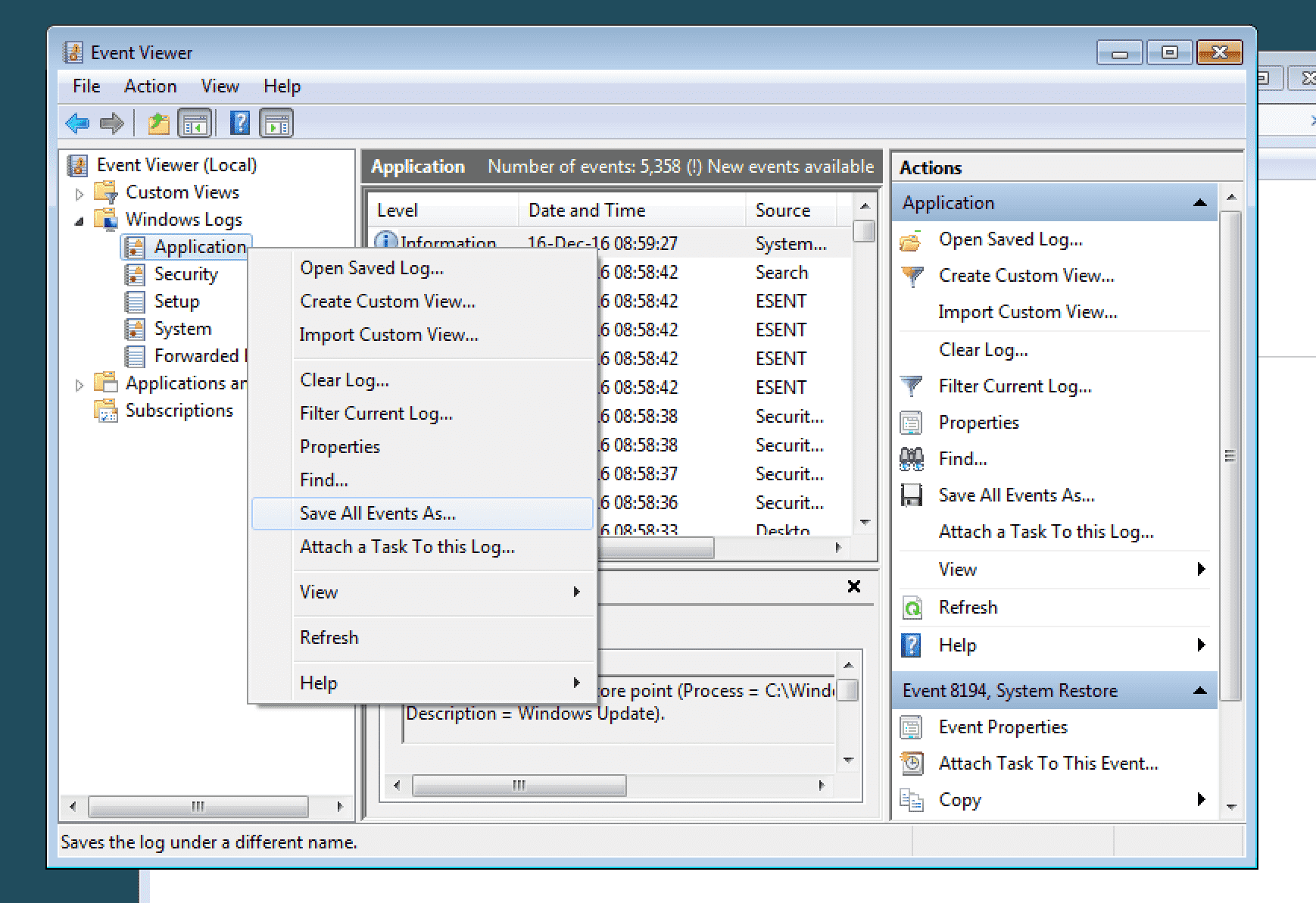
5. Save as file name (recommend to put Project_ComputerName_Application_YYYYMMDDhhmm file name format). and Click “SAVE” and Choose “No display information” then Click “OK”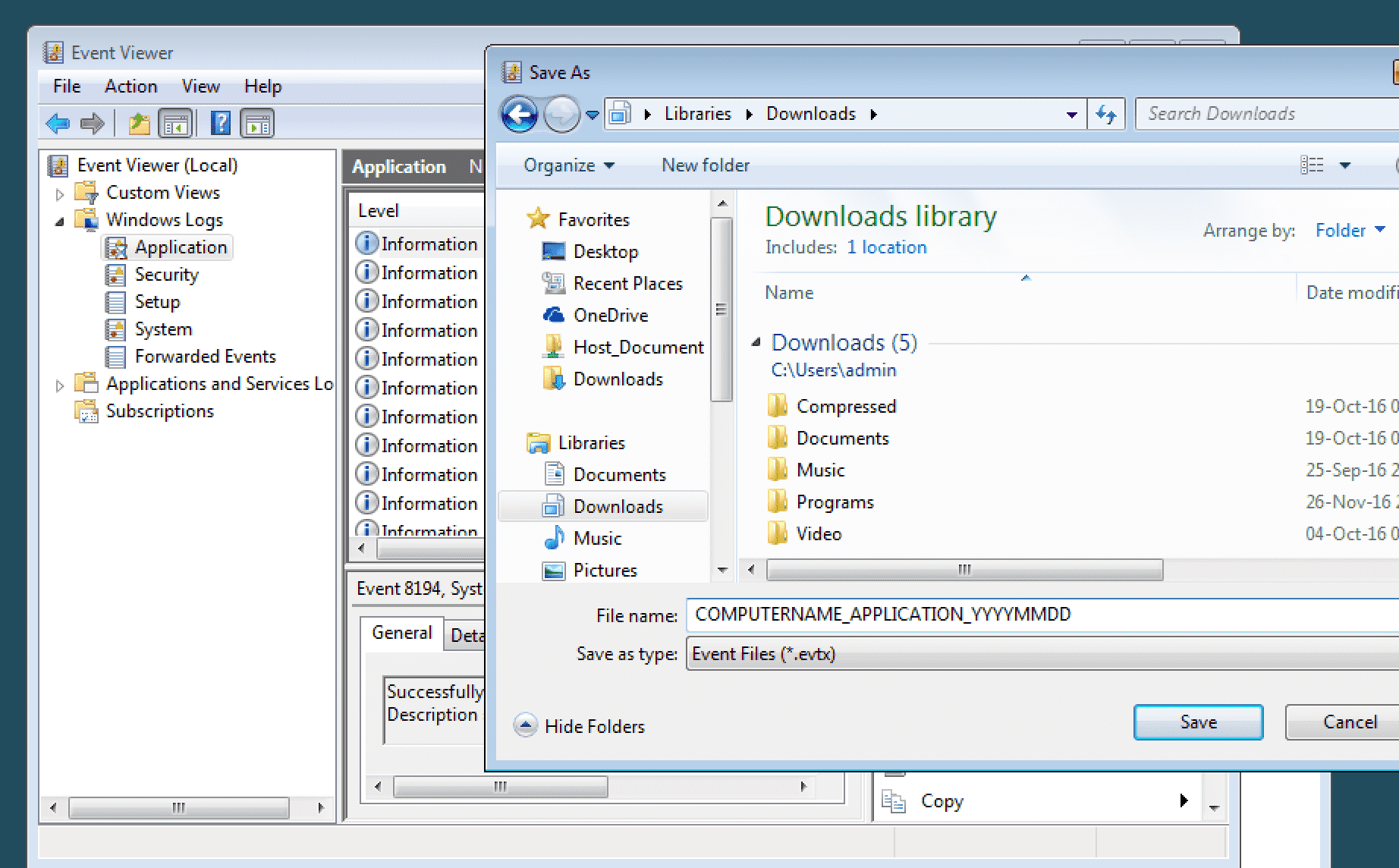

- เมื่อ Save แล้วมีขึ้นมาถามว่าให้ Display infomration for these languages ด้วยหรือไม่ให้กดเลือก diaplay มาด้วย
6. Repeate step 5 for other event (save as in separated file of each)
- Security
- Setup
- System