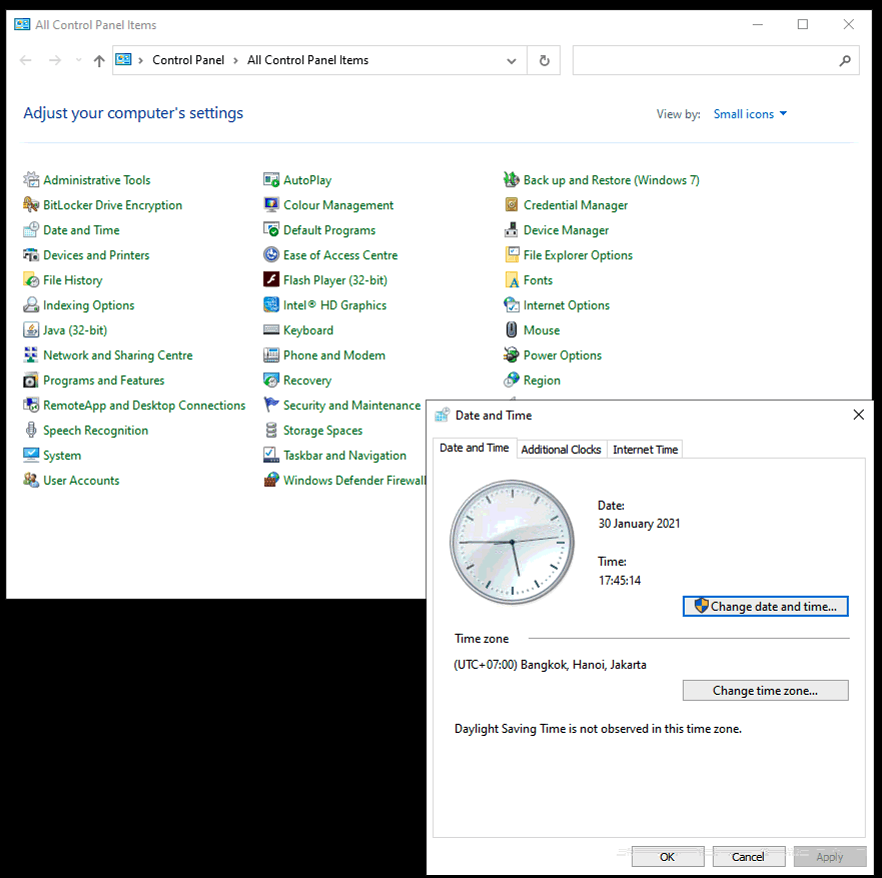Trip Reclose Event sequence
Trip with auto reclose sequence. (เหตุการเรียง sequence ของกระบวนการ trip-reclosing) !!! ระบบ ทุกอุปกรณ์จะต้อง sync. time เรียบร้อย หาก Protection relay ไม่ได้ sync. (เนื่องจากอาจตกหล่น การ setup ส่วนดังกล่าว) จะทำให้ event list เรียงสลับ sequence. เพราะ time stamp ของแต่และ ied ไม่เท่ากัน ดังนั้น time sync. สำคัญ จะต้อง setup ให้เรียบร้อย รูปตัวอย่างแสดง Auto Reclose Process 1 short (AR from SIEMENS relay). Sequence เหตุการณ์ […]
Trip Reclose Event sequence Read More »