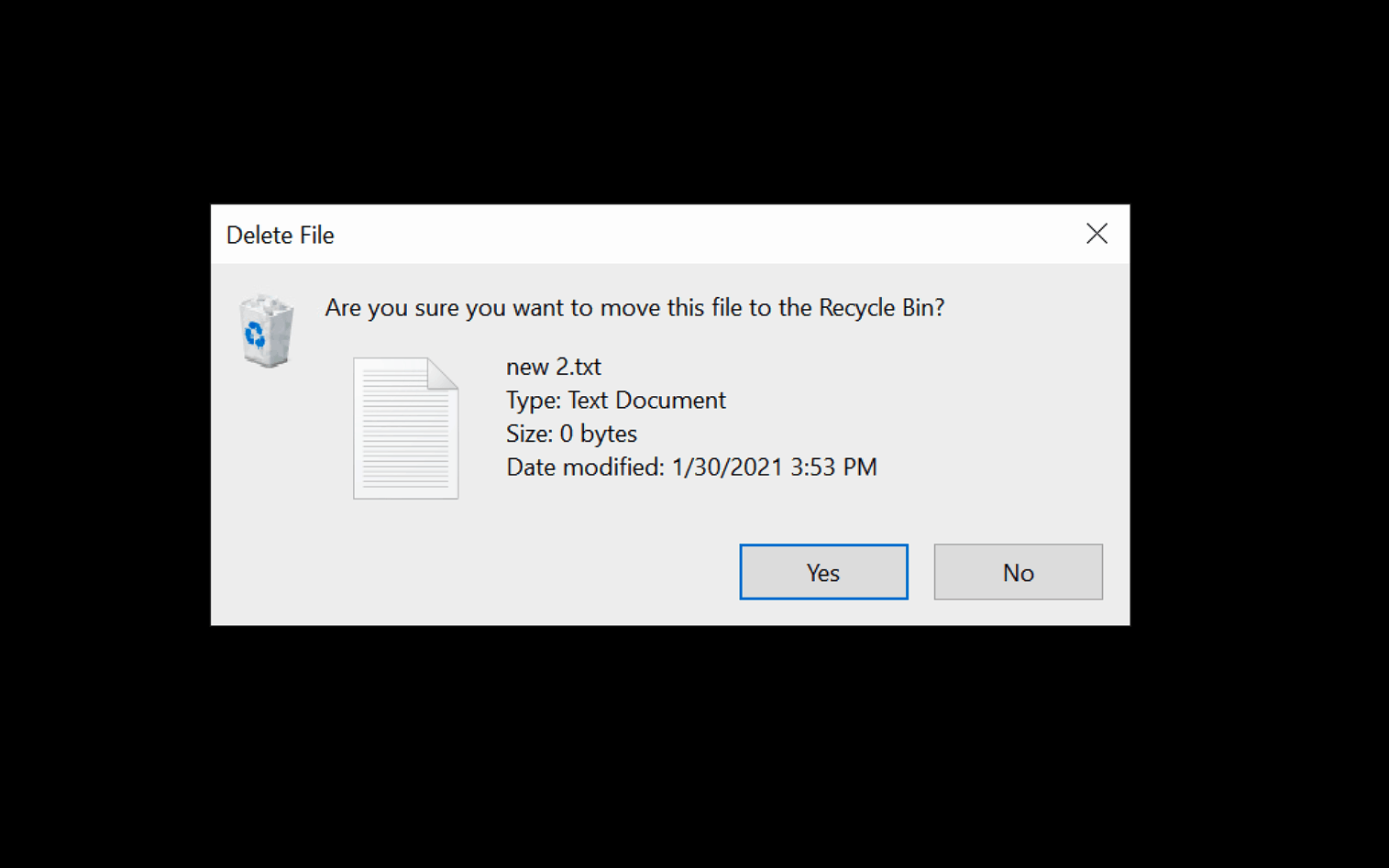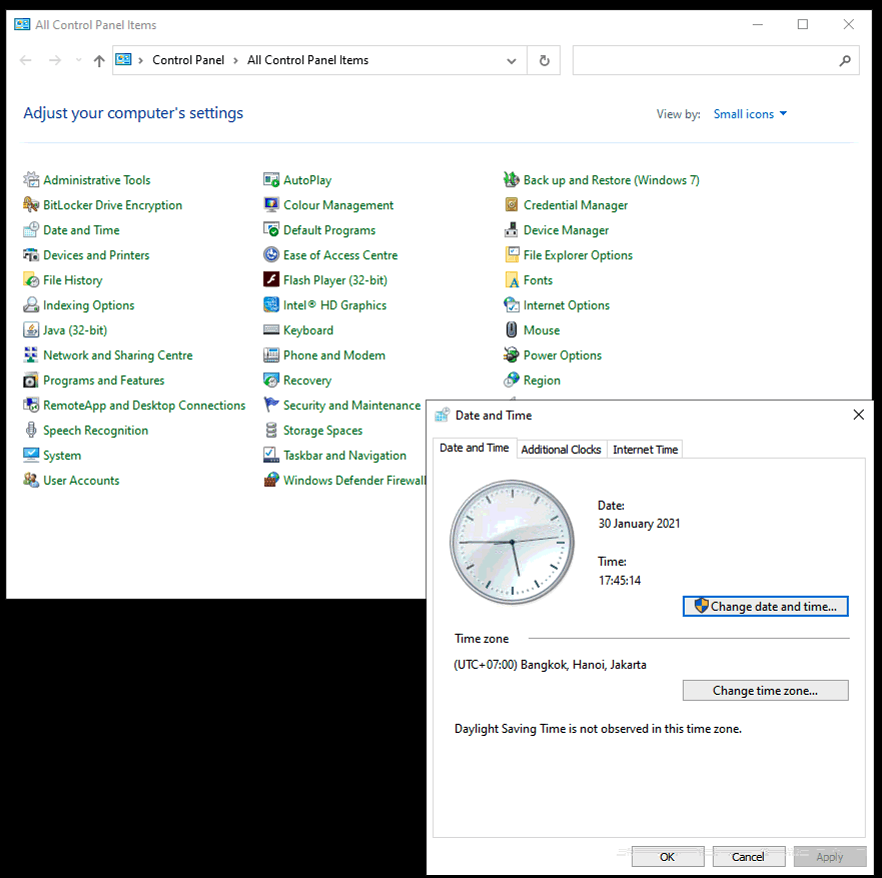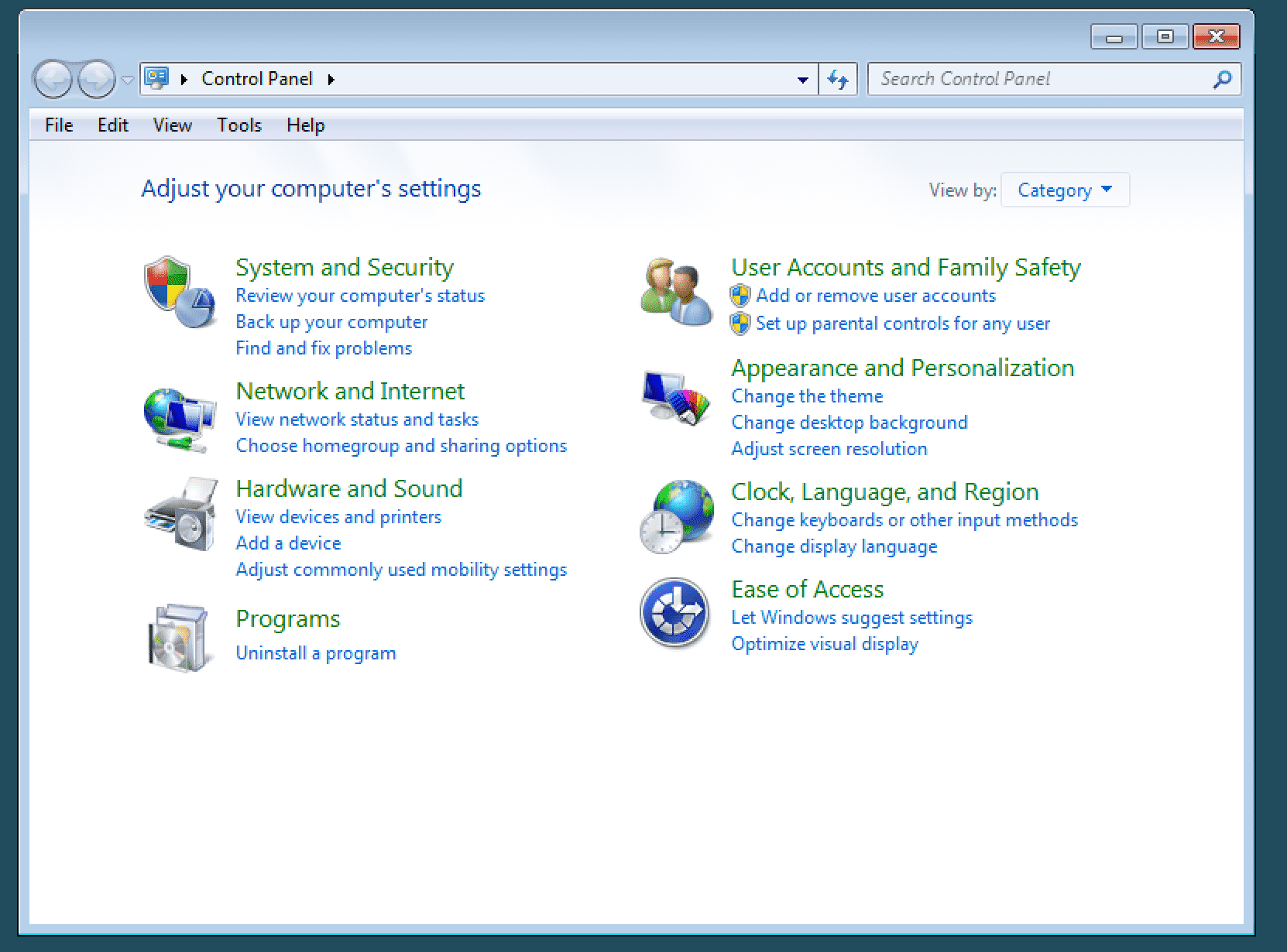Set Windows Ask before Del
Setup Windows to ask before delete การ Setup Microsoft Windows เพื่อให้ถามยืนยันการ “ลบ/delete” ก่อนที่จะลบจริงเมื่อเพื่อให้ยืนยันมันใจอีกครั้ง (ที่จะ set = on กับงานที่สำคัญหรือใช้ในเครื่องหรือระบบที่มีใช้งานร่วมกันหลายคน) Click ขวาที่ “Recycle Bin” เลือกไปที่ Display delete confirmation dialog. แล้วเลือกให้ = ON กด Ok เพื่อเลือกการใช้งาน เสร็จแล้ว เมื่อจะลบ file ก็จะมีการสอบถามเพื่อยืนยันอีกรอบตามตัวอย่างรูปล่าง
Set Windows Ask before Del Read More »